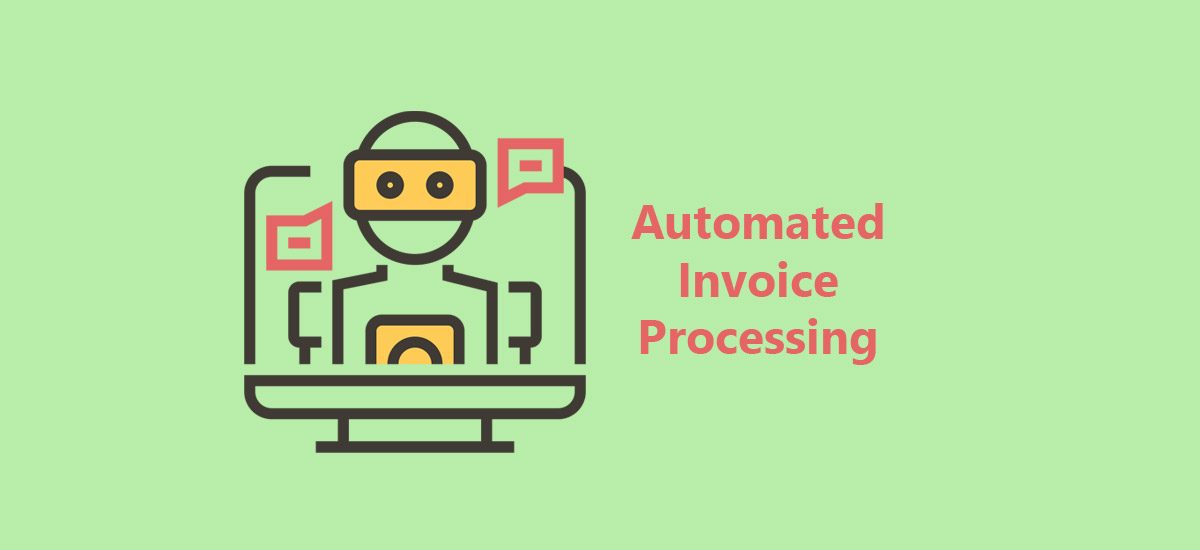Although a relatively simple task, invoice processing is by far the most time-consuming back-office operation. Accounts payable departments spend too long to do their job properly, because invoice processing means tones of data entry and the process can’t tolerate any mistakes. Involvement of several stakeholders makes invoice processing more circuitous. That’s why it is critical to turn manual invoice processing into automated invoice processing.
In this post, we break down how to achieve automated invoice processing by using software.
How Does Automated Invoice Processing Software Work?
An automated invoice processing software should simplify and streamline AP (Accounts Payable) processes including extracting, delivering, and managing invoice data. In order to reach this goal, software developers combine some technologies, such as; OCR (optical character recognition), machine learning and cloud-based solutions.
While OCR works as the backbone of data extraction and thus eliminates manual data entry and processing, machine learning adds flexibility and accuracy to invoice automation system. When you use a cloud-based platform, you get all these services without any hardware investment and you can reach services anywhere, anytime.
Since invoice processing is a successive workflow, features of an advanced invoice automation software has to cover all of the stages.
- Collecting invoices
- Data extraction
- Data delivery & approval
- PO matching
- ERP integration
There is a thin line, which has to be underlined, between invoice OCR solutions and invoice automation software.
Traditional invoice OCR solutions, which aren’t enriched with AI and machine learning functionalities, can only handle single type invoices. They are dependent on templates and pre-defined rules to extract invoice data. On the other hand, AI powered invoice automation software like onVision are template free. Meaning you can process any invoice variant automatically without human supervision each time.
How to Evaluate Automated Invoice Processing Software
There are certain features you have to look for in an automated invoice processing software.
- Must be cloud-based, to be easily accessible any time anywhere.
- Must be AI powered to process invoices layout independent.
- Must offer built-in connectors for ERP integration.
- Must have extensive language support.
- Must be able to parse handwritten invoices.
Key Benefits of Invoice Automation
Procure-to-pay (P2P) cycle times can be reduced up to 80% by invoice automation solutions. This is the foremost benefit of automated invoice processing. There are also other significant advantages.
- Better spend management and increased transparency.
- Lower labor costs and more productive employees.
- Due to faster approval process, supplier relations improve.
- Protection against fraud and duplicates.
- Taking advantage of timely payment discounts.