As one of the most popular business automation tools, invoice automation software streamlines accounts payable workflow. This blog post will help you to understand how it works and get an idea on features that make a solution the best.
Is it Necessary to Use Invoice Automation Software?
If you want to accelerate invoice processing while minimizing errors and systemic bottlenecks in accounts payable workflow, it is necessary to use an invoice automation software.
Imagine a company (probably yours is also a fine example) which receives thousands of invoices per month. Processing these invoices manually is a high-touch, time consuming and error-prone task. It is possible to reduce invoice processing time up to eight times by using invoice automation software.
Benefit of this transformation from manual to automated processing is two-sided. Firstly, you streamline AP workflow within your company and therefore reduce costs and improve employee productivity. Secondly, you improve vendor management process to a considerable extent.
Working Principles of Automated Invoice Processing
Invoice processing cycle is almost the same for all companies.
- Collecting invoices
- Entering invoice data into ERP or accounting system.
- Sending to authorized agent for approval
- Getting approval
- Payment and archiving
Invoice automation covers the first 2 steps, which are the most time-consuming stages of AP operations. Data extraction is the main function of an invoice automation software. OCR (optical character recognition) is used to read and parse invoices. In modern invoice automation solutions, such as onVision, OCR is coupled with machine learning.
Using cognitive data capture framework, machine learning makes it possible to extract data from any type of invoice, without applying certain layouts. Thus, invoice automation software can read and interpret an invoice, which is not familiar to it.
What is the Best Invoice Automation Software?
Although it is not easy to specify a solution as the best, we can list features which make an invoice automation software the best. It is also important to ask some questions about your AP operation and determine key KPIs according to your answers.
- It must be cloud-based. So, it is easily accessible any time anywhere.
- It must be layout independent. So, you will never have to worry about new invoice types.
- It must offer built-in connectors for ERP systems.
- It must be able to parse handwritten invoices.
- It must be priced in a flexible model, without annual commitment.
- It must be enriched by AI and ML capabilities
What are the Benefits of Invoice Automation?
Beyond working in a paperless office, invoice automation offers great benefits to companies.
- Capture invoices without wasting time with manual processing
- Clean your system by stopping duplicate and fraudulent invoices
- Improve spend management with automatic workflows
- Keep employees productive and happy
- Ease and simplify approval cycle
- Easily integrate data to your ERP or accounting system
When using invoice OCR software to automate the business processes of the AP department, you expect certain functions to be performed. Collecting invoices from different sources, extracting data from invoices with high accuracy, reading existing and new invoice templates, full integration with ERP and accounting systems.
An invoice OCR software with these features greatly reduces the loss of time and human error caused by manual data entry, and significantly simplifies the audit and control processes.
However, OCR technology alone cannot provide the wonderful benefits we have outlined above. Considering the variety of data contained in invoices (whether in paper or digital format such as PDF, etc.) and the flexibility of the way this data is presented, OCR absolutely needs machine learning support for complete invoice automation.
Contact us if you need free consultancy about accounts payable automation.
Invoice OCR and Machine Learning
The point where machine learning comes into play is that invoice templates can change frequently. Invoices from different countries or different suppliers, or even a new line item or table added to the same supplier’s invoice, render the rule-based invoice OCR system inoperable. For this reason, there is a need for a software that can interpret such different invoice samples by itself and that can perform data extraction without human intervention. A software with this feature should have a strong machine learning infrastructure. Only in this way can the invoice OCR system be fully automated.
For example, let’s consider an invoice that was previously processed with the invoice OCR system. Things will get complicated when the supplier that sent this invoice changes the stock system and switches to a new system in product coding. A new data field added to the product table cannot be processed by an invoice OCR system that is not supported by machine learning, even if all other fields of the invoice remain the same. However, an OCR software using machine learning can make sense of such new data types and can process even an invoice that it has never encountered before, thanks to its comparative analysis skill.
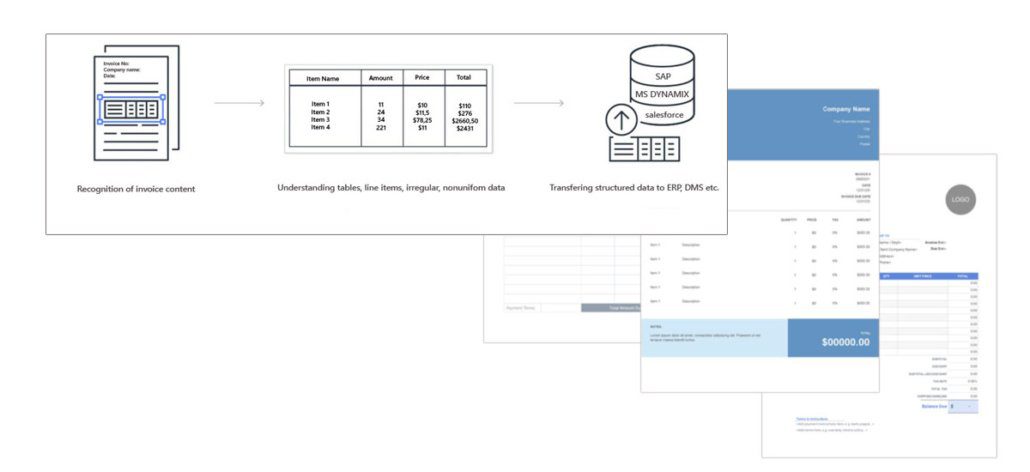
Cloud Access Is Indispensable for Invoice OCR Systems
Invoice OCR software is expected to fulfill some conditions in terms of user experience and access possibilities, as well as technical features. The first of these is that the software is cloud-based. Software running on cloud technology allows employees to work independently of time and space.
This feature also simplifies user management and eliminates installation/hardware costs. Another advantage is that the number of invoices you process does not matter in cloud-based invoice OCR systems, such as onVision Invoice Extraction.
Integration with ERP
The last stage of AP automation is, of course, the transfer of data to the ERP or accounting system at the point where invoice processing is finished. This process should also be performed automatically by the invoice OCR software. In order to fulfill this task, the OCR software you will use must have various and smoothly working connectors. Integration protocols developed for ERP systems such as SAP, MS Dynamics will enable a seamless integration without interrupting your workflow even for a day.
SILVER SOFTWARE LTD.
ADDRESS
151 West Green Road.
London.
United Kingdom
BUSINESS HOURS
Phone: (+044) 07399 13 8873
Email: onvision@onvision.ai
- Monday-Friday: 9am to 5pm
- Saturday: 10am to 2pm
- Sunday: Closed
