In 2022, automation is going to keep its pace and become a central issue for most of the companies. Emerging remote/hybrid working model is fueling the change. In this post, you will find top automation trends to watch throughout this year.
Semantic Automation
Users who take advantage of an automation software or any automated product, are naturally unaware of the backend processes. Time and effort to develop an automation solution is always proportional to its beneficial outcomes. If a solution saves much time for users, it takes much time to develop. In 2022, automation robots which follow rules that they were taught to follow step-by-step will be replaced with robots which are able to evaluate the process and context. They will analyze the requirements by themselves and will reach to documents, data and other materials to complete a task.
 Low code self-automation
Low code self-automation
It is great to have all these automation solutions designed for us. Nevertheless, we live in such a fast changing and competitive business ecosystem that it is not possible to wait a standard development cycle for emerging needs.
Low code self-automation will let users who don’t have coding experience, to design and develop their own solutions.
Automated customer journey
Regarding customer journey, automation equals to marketing automation for most of the companies. Although there are significant distinctions between B2B and B2C companies, there is a common point: Missing lots of automation opportunities.
Diversity of channels and touchpoints and especially diversity of customer profiles force companies to build individualized customer journeys. That is only possible via smart automation ideas, which go beyond legacy marketing automation tools.
Automation impossible
It is not always easy to set up a comprehensive and centralized automation framework. Products, people, processes; they all change and keep changing. And automation never comes as an end-to-end ready built solution.
You need to define needs, find proper tools, deploy solutions and optimize processes. At some point, you realize that a net has been spread all over your organization. And it has become so complex that you no longer have control over it. To solve this problem, automation frameworks with high integration and centralization capabilities will stand out among automation trends in 2022.
Intelligent Document Processing (IDP)
Companies struggle to process all types of documents, which come in a variety of formats. It is a very time-consuming and high cost operation. AI powered, cloud based automation solutions offers a clear cut transformation. By this transformation, data stored in these documents will turn into valuable knowledge.
When using invoice OCR software to automate the business processes of the AP department, you expect certain functions to be performed. Collecting invoices from different sources, extracting data from invoices with high accuracy, reading existing and new invoice templates, full integration with ERP and accounting systems.
An invoice OCR software with these features greatly reduces the loss of time and human error caused by manual data entry, and significantly simplifies the audit and control processes.
However, OCR technology alone cannot provide the wonderful benefits we have outlined above. Considering the variety of data contained in invoices (whether in paper or digital format such as PDF, etc.) and the flexibility of the way this data is presented, OCR absolutely needs machine learning support for complete invoice automation.
Contact us if you need free consultancy about accounts payable automation.
Invoice OCR and Machine Learning
The point where machine learning comes into play is that invoice templates can change frequently. Invoices from different countries or different suppliers, or even a new line item or table added to the same supplier’s invoice, render the rule-based invoice OCR system inoperable. For this reason, there is a need for a software that can interpret such different invoice samples by itself and that can perform data extraction without human intervention. A software with this feature should have a strong machine learning infrastructure. Only in this way can the invoice OCR system be fully automated.
For example, let’s consider an invoice that was previously processed with the invoice OCR system. Things will get complicated when the supplier that sent this invoice changes the stock system and switches to a new system in product coding. A new data field added to the product table cannot be processed by an invoice OCR system that is not supported by machine learning, even if all other fields of the invoice remain the same. However, an OCR software using machine learning can make sense of such new data types and can process even an invoice that it has never encountered before, thanks to its comparative analysis skill.
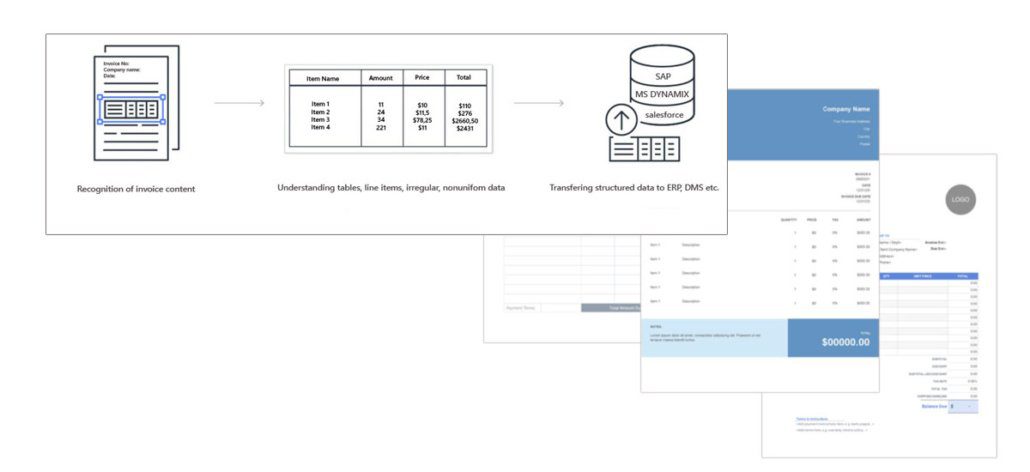
Cloud Access Is Indispensable for Invoice OCR Systems
Invoice OCR software is expected to fulfill some conditions in terms of user experience and access possibilities, as well as technical features. The first of these is that the software is cloud-based. Software running on cloud technology allows employees to work independently of time and space.
This feature also simplifies user management and eliminates installation/hardware costs. Another advantage is that the number of invoices you process does not matter in cloud-based invoice OCR systems, such as onVision Invoice Extraction.
Integration with ERP
The last stage of AP automation is, of course, the transfer of data to the ERP or accounting system at the point where invoice processing is finished. This process should also be performed automatically by the invoice OCR software. In order to fulfill this task, the OCR software you will use must have various and smoothly working connectors. Integration protocols developed for ERP systems such as SAP, MS Dynamics will enable a seamless integration without interrupting your workflow even for a day.
Why is form extraction so important? Let’s try to make a list of paper form types, which contain valuable data for organizations.
- Account opening forms (Banking, Insurance)
- Customer satisfaction forms (Retail, HORECA, Services)
- Job application forms (All industries)
- Proof of delivery forms (Transportation, Courier)
- Medical record forms (Health, Medicine)
- Complaint forms (Public sector, Aviation)
- Registration forms (Education, Travel)
- Surveys (All industries)
- Maintenance Forms (Logistics, Aviation, Automotive)
These are only a few examples of most frequently used form types. The list goes on.
Now, think that almost all of these forms are filled handwritten and you need to read, understand and classify every data. You can imagine how big amount of time it takes to complete the task manually. Moreover, you need to process data properly to make it ready for use. You can use a data entry layout or tool to speed up processing, nevertheless you would have to prepare a new layout and workflow for each new form type. Even for a single input field added to the existing forms.
AI Makes It Possible to Automate Form Extraction
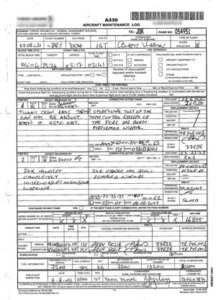 We are lucky that there is a cost-efficient solution for this intimidating business problem. Automated form extraction (also called; form capture or form ICR) is combining ICR (intelligent character recognition) technology with AI and thereby extract any type of data easily from handwritten forms.
We are lucky that there is a cost-efficient solution for this intimidating business problem. Automated form extraction (also called; form capture or form ICR) is combining ICR (intelligent character recognition) technology with AI and thereby extract any type of data easily from handwritten forms.
ICR is the muscle of automated form processing while AI is the brain. Without utilizing AI, extracting handwritten content would be less useful. Since you need to interpret, validate, classify and integrate extracted data, AI plays an essential role in automation of form processing. Another asset of AI is the capability of processing new form layouts, which are not recognized by the system previously. This feature reduces need for human intervention and minimizes errors.
How Does Form Automation Work?
onVision Intelligent Form Capture is a cloud-based solution and it can be used through API or by Web scan. After you scan the form or take a photo of it by your mobile device, you can upload it to the platform. We can also listen an e-mail inbox or watch a folder to collect forms. Once the document reaches to the platform, handwritten data is extracted in seconds and structured output is generated in XML or JSON format.
From there on it becomes possible to use data as you wish, according to business rules and workflows. You can also employ RPA solutions to optimize any process. Thus, your organization will not only save time and money, but also improve its way of doing business and customer/employer satisfaction.
Paper invoices still occupy a huge place in day-to-day business operations. Accounts payable team needs to collect, process and distribute invoices properly to manage payments. When performed manually each step of invoice processing takes a lot of time and usually cause delays and bottlenecks. There is an effective solution of this frequent problem: invoice processing automation through invoice OCR.
How to use OCR for Invoice Automation?
The starting point of digitizing a paper invoice and thereby automating invoice processing, is scanning or visualizing printed or handwritten texts. OCR (optical character recognition) helps us to turn data of paper invoices (or PDFs) into digital units. However, if there are handwritten contents, special characters, non-uniform or distorted parts then OCR won’t suffice to advance. In this case, ICR (intelligent character recognition) is the proper tool to use.
There are critical points at this stage. It is not always easy to handle unstructured data. First obstacle is new invoice types. If you use a rule-based OCR, it can’t extract data from layouts which are not included to system previously. In such a case, human intervention becomes necessary. It is clear that we can’t call it an automated invoice processing, if we need human supervision every time a new layout is arrived.
Machine Learning Supports OCR
To solve this problem, onVision utilizes deep learning. Our invoice extraction tool uses a powerful machine learning algorithm to adapt itself to unfamiliar invoice formats. System is always ready to learn by itself and interpret any type of document to understand relevant data fields, line items etc.
Another significant difficulty with OCR technology is accuracy rates. Even the most advanced OCR engines struggle to offer an accuracy rate over 80%. Shadowy or noisy texts can only be extracted properly by the help of higher technology. That’s why we strengthen invoice OCR with machine learning.
Once we have a digitized data set, we are ready to process invoices. Following the first step, artificial intelligence has to interpret data and classify it according to business rules. After validation is realized, AI parses data and JSON output can be easily processed on API or server. Hence, we can easily integrate with any ERP or DMS software.
Language support and cloud access for invoice OCR
onVision Invoice Extraction support 119 languages for printed invoices and can also extract data from handwritten invoices in almost every language using Latin alphabet. Cloud based platform offers a great flexibility and speed. User management and accessibility becomes so easy that AP team can work from anywhere, any time. You can use onVision by buying credits and pay as much as you use.
SILVER SOFTWARE LTD.
ADDRESS
151 West Green Road.
London.
United Kingdom
BUSINESS HOURS
Phone: (+044) 07399 13 8873
Email: onvision@onvision.ai
- Monday-Friday: 9am to 5pm
- Saturday: 10am to 2pm
- Sunday: Closed
