As one of the most popular business automation tools, invoice automation software streamlines accounts payable workflow. This blog post will help you to understand how it works and get an idea on features that make a solution the best.
Is it Necessary to Use Invoice Automation Software?
If you want to accelerate invoice processing while minimizing errors and systemic bottlenecks in accounts payable workflow, it is necessary to use an invoice automation software.
Imagine a company (probably yours is also a fine example) which receives thousands of invoices per month. Processing these invoices manually is a high-touch, time consuming and error-prone task. It is possible to reduce invoice processing time up to eight times by using invoice automation software.
Benefit of this transformation from manual to automated processing is two-sided. Firstly, you streamline AP workflow within your company and therefore reduce costs and improve employee productivity. Secondly, you improve vendor management process to a considerable extent.
Working Principles of Automated Invoice Processing
Invoice processing cycle is almost the same for all companies.
- Collecting invoices
- Entering invoice data into ERP or accounting system.
- Sending to authorized agent for approval
- Getting approval
- Payment and archiving
Invoice automation covers the first 2 steps, which are the most time-consuming stages of AP operations. Data extraction is the main function of an invoice automation software. OCR (optical character recognition) is used to read and parse invoices. In modern invoice automation solutions, such as onVision, OCR is coupled with machine learning.
Using cognitive data capture framework, machine learning makes it possible to extract data from any type of invoice, without applying certain layouts. Thus, invoice automation software can read and interpret an invoice, which is not familiar to it.
What is the Best Invoice Automation Software?
Although it is not easy to specify a solution as the best, we can list features which make an invoice automation software the best. It is also important to ask some questions about your AP operation and determine key KPIs according to your answers.
- It must be cloud-based. So, it is easily accessible any time anywhere.
- It must be layout independent. So, you will never have to worry about new invoice types.
- It must offer built-in connectors for ERP systems.
- It must be able to parse handwritten invoices.
- It must be priced in a flexible model, without annual commitment.
- It must be enriched by AI and ML capabilities
What are the Benefits of Invoice Automation?
Beyond working in a paperless office, invoice automation offers great benefits to companies.
- Capture invoices without wasting time with manual processing
- Clean your system by stopping duplicate and fraudulent invoices
- Improve spend management with automatic workflows
- Keep employees productive and happy
- Ease and simplify approval cycle
- Easily integrate data to your ERP or accounting system
When using invoice OCR software to automate the business processes of the AP department, you expect certain functions to be performed. Collecting invoices from different sources, extracting data from invoices with high accuracy, reading existing and new invoice templates, full integration with ERP and accounting systems.
An invoice OCR software with these features greatly reduces the loss of time and human error caused by manual data entry, and significantly simplifies the audit and control processes.
However, OCR technology alone cannot provide the wonderful benefits we have outlined above. Considering the variety of data contained in invoices (whether in paper or digital format such as PDF, etc.) and the flexibility of the way this data is presented, OCR absolutely needs machine learning support for complete invoice automation.
Contact us if you need free consultancy about accounts payable automation.
Invoice OCR and Machine Learning
The point where machine learning comes into play is that invoice templates can change frequently. Invoices from different countries or different suppliers, or even a new line item or table added to the same supplier’s invoice, render the rule-based invoice OCR system inoperable. For this reason, there is a need for a software that can interpret such different invoice samples by itself and that can perform data extraction without human intervention. A software with this feature should have a strong machine learning infrastructure. Only in this way can the invoice OCR system be fully automated.
For example, let’s consider an invoice that was previously processed with the invoice OCR system. Things will get complicated when the supplier that sent this invoice changes the stock system and switches to a new system in product coding. A new data field added to the product table cannot be processed by an invoice OCR system that is not supported by machine learning, even if all other fields of the invoice remain the same. However, an OCR software using machine learning can make sense of such new data types and can process even an invoice that it has never encountered before, thanks to its comparative analysis skill.
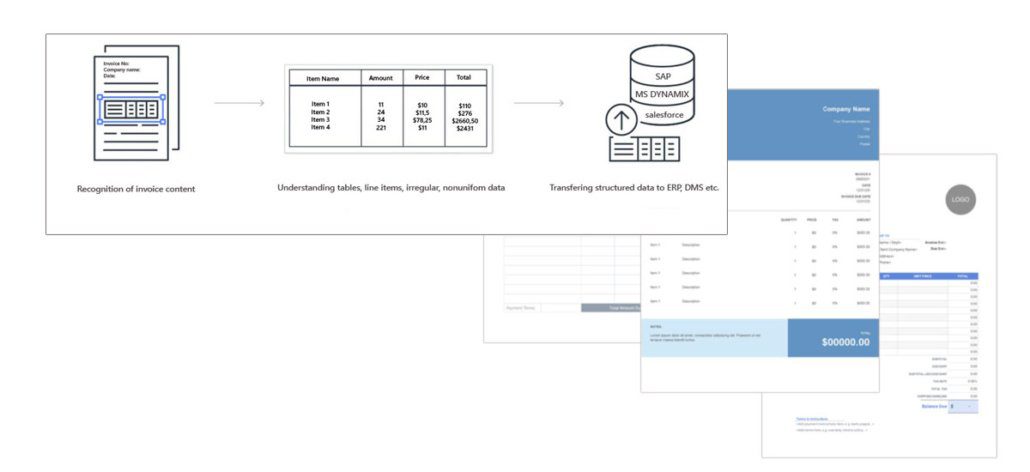
Cloud Access Is Indispensable for Invoice OCR Systems
Invoice OCR software is expected to fulfill some conditions in terms of user experience and access possibilities, as well as technical features. The first of these is that the software is cloud-based. Software running on cloud technology allows employees to work independently of time and space.
This feature also simplifies user management and eliminates installation/hardware costs. Another advantage is that the number of invoices you process does not matter in cloud-based invoice OCR systems, such as onVision Invoice Extraction.
Integration with ERP
The last stage of AP automation is, of course, the transfer of data to the ERP or accounting system at the point where invoice processing is finished. This process should also be performed automatically by the invoice OCR software. In order to fulfill this task, the OCR software you will use must have various and smoothly working connectors. Integration protocols developed for ERP systems such as SAP, MS Dynamics will enable a seamless integration without interrupting your workflow even for a day.
Both OCR (short for optical character recognition) and ICR (short for intelligent character recognition) are solutions for extracting data from images. Any type of document can be handled with these two technologies, which basically read the document and convert images to processable electronic data units.
What are the pros and cons of OCR?
OCR is a reliable technology, which is usually used for extracting data from printed documents. Since printed documents involve mostly uniform fonts and characters, when you scan the document OCR can easily analyze the dark and light patterns and understand which characters are used. So that it can turn images of each single letter and number into text. Though, OCR is not very handy to process handwriting or noisy images. Because OCR systems need well defined rules to match dark and light patterns with correct characters (letters & numbers), non-uniform contents such as handwriting, shapes, tables, lines, QR codes are out of its scope.
How does ICR work?
 ICR is the advanced version of OCR, which means that ICR is capable of recognizing non-uniform characters. It is especially advantageous to use ICR to handle handwriting. Think about tones of handwritten documents that need to be processed manually: forms, invoices, receipts, delivery notes, registration documents etc. It takes huge amounts of time to process them manually and manual data entry often leads to critical errors.
ICR is the advanced version of OCR, which means that ICR is capable of recognizing non-uniform characters. It is especially advantageous to use ICR to handle handwriting. Think about tones of handwritten documents that need to be processed manually: forms, invoices, receipts, delivery notes, registration documents etc. It takes huge amounts of time to process them manually and manual data entry often leads to critical errors.
Machine learning is the key feature of ICR, which makes the difference. Machine learning abilities (especially utilizing neural networks) let an ICR system to learn by itself and interpret images without applying to pre-defined rules or templates. This method is called cognitive data capture, meaning extracting data from any type of document by understanding the context of the document and comparing it with many other variations.
Comparison of OCR and ICR
- OCR systems are template or rule based and don’t use AI. That’s why OCR needs human supervision frequently. On the contrary, ICR warns only when an anomaly occurs.
- While OCR is useful for companies who process documents with fixed layouts, ICR is adaptive and trained for frequent layout changes.
- Templates, rules or layouts have to be manually created for OCR. ICR doesn’t require templates.
- Outputs of ICR systems are more easily integrated to ERP systems
- Accuracy rates of OCR are dependent of supporting data base. ICR improves its own accuracy level by time.
If you need any further assistance on OCR or ICR solutions, you can visit our products page or contact us immediately.
Why is form extraction so important? Let’s try to make a list of paper form types, which contain valuable data for organizations.
- Account opening forms (Banking, Insurance)
- Customer satisfaction forms (Retail, HORECA, Services)
- Job application forms (All industries)
- Proof of delivery forms (Transportation, Courier)
- Medical record forms (Health, Medicine)
- Complaint forms (Public sector, Aviation)
- Registration forms (Education, Travel)
- Surveys (All industries)
- Maintenance Forms (Logistics, Aviation, Automotive)
These are only a few examples of most frequently used form types. The list goes on.
Now, think that almost all of these forms are filled handwritten and you need to read, understand and classify every data. You can imagine how big amount of time it takes to complete the task manually. Moreover, you need to process data properly to make it ready for use. You can use a data entry layout or tool to speed up processing, nevertheless you would have to prepare a new layout and workflow for each new form type. Even for a single input field added to the existing forms.
AI Makes It Possible to Automate Form Extraction
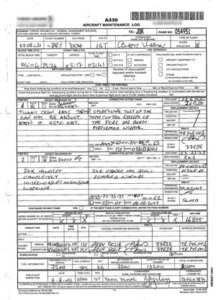 We are lucky that there is a cost-efficient solution for this intimidating business problem. Automated form extraction (also called; form capture or form ICR) is combining ICR (intelligent character recognition) technology with AI and thereby extract any type of data easily from handwritten forms.
We are lucky that there is a cost-efficient solution for this intimidating business problem. Automated form extraction (also called; form capture or form ICR) is combining ICR (intelligent character recognition) technology with AI and thereby extract any type of data easily from handwritten forms.
ICR is the muscle of automated form processing while AI is the brain. Without utilizing AI, extracting handwritten content would be less useful. Since you need to interpret, validate, classify and integrate extracted data, AI plays an essential role in automation of form processing. Another asset of AI is the capability of processing new form layouts, which are not recognized by the system previously. This feature reduces need for human intervention and minimizes errors.
How Does Form Automation Work?
onVision Intelligent Form Capture is a cloud-based solution and it can be used through API or by Web scan. After you scan the form or take a photo of it by your mobile device, you can upload it to the platform. We can also listen an e-mail inbox or watch a folder to collect forms. Once the document reaches to the platform, handwritten data is extracted in seconds and structured output is generated in XML or JSON format.
From there on it becomes possible to use data as you wish, according to business rules and workflows. You can also employ RPA solutions to optimize any process. Thus, your organization will not only save time and money, but also improve its way of doing business and customer/employer satisfaction.
There are two underlying reasons why invoice capture has become an essential tool for companies in recent years. First and foremost, invoice capture contains two powerful and effective technologies, which serve companies to easily automate processes. These are Optical Character Recognition (OCR) and machine learning. The other reason is that by automating one of the most time consuming and critical processes, invoice capture promises high ROI rate.
Invoice Capture Combines OCR and Machine Learning
Invoice capture (also called invoice extraction or invoice OCR) means extracting data from invoices so that invoice processing can be automated. It is significant to automate data extraction and invoice processing because there are tones of different invoice formats and these formats involve many unstructured and nonuniform data types.
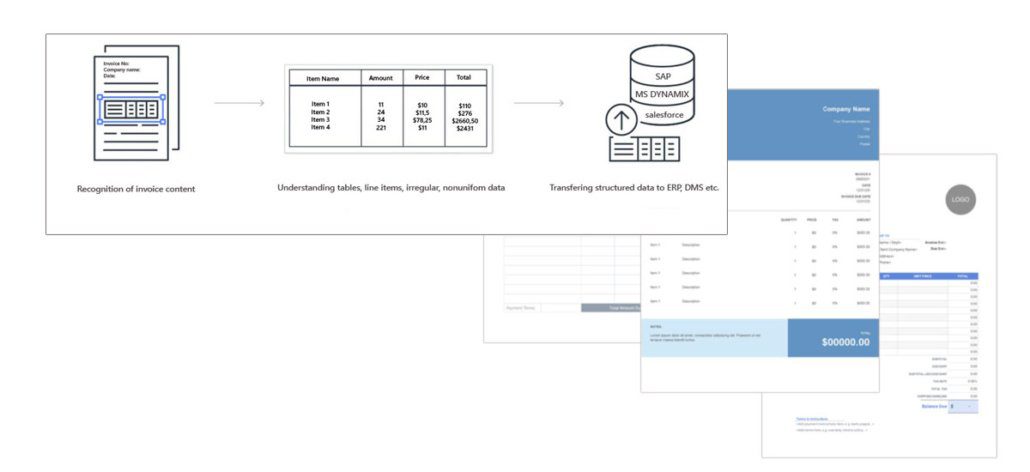
Using OCR (and also ICR) to recognize invoice content and machine learning to understand the context of that content and validate each data and item makes the difference. In this sense, invoice capture goes beyond OCR. OCR by itself is incapable of automating invoice extraction, because it needs templates and rules to work properly. This means that every time OCR meets a new format, a different line item, complex tables or a low-quality invoice a human operator’s supervision is necessary.
How to Choose Invoice Extraction Solution?
We can classify invoice extraction solutions under 3 groups:
- Template based solutions. (OCR level)
- Pre-trained machine learning solutions. (OCR + machine learning)
- Continuous training AI solutions. (OCR + machine learning + AI)
The last group is your best choice to fully automate invoice processing, for the reason that these solutions are; format/document agnostic, can learn by themselves, have very high data confidence ratings.
You can learn more about continuously trained onVision Invoice Extraction solution.
High ROI of Invoice Capture
Companies processing 300-500 invoices/month and whose invoice processing is not automated yet can reach to a $1500-2000 cost saving amount per month. *
*This calculation is based on various variables and therefore may differ from company to company. We took APQC benchmark report data as an average.
One of the most promising areas for digitization of business is cognitive data capture. Among many applications of cognitive data capture, invoice processing is getting ahead because of fast and effective results that companies get.
In every company, accounts payable department spends most of its time to process invoice data. Invoice processing consists of a series of steps, which must be followed and executed strictly. Data collection, validation, approvals, payment terms and synchronization of all these steps with an ERP or accounting software can easily lead to bottlenecks in any organization.
Instead of putting that much load onto your accounts payable team, you can start using a solution that uses cognitive data capture in order to automate invoice processing.
What is cognitive data capture?
Cognitive data capture performs two main functions: Data extraction and data validation/correction. Automation of these two steps are vital for invoice processing, because there are various invoice formats with respect to metadata and you often encounter with several unstructured and non-uniformed data.
As the first step, onVision Invoice Extraction product uses a mixation of OCR and ICR to recognize contents of invoice and extract data with a high level of accuracy. Following this step, machine learning procedure begin to show off its abilities. Each line item of the invoice is analyzed and interpreted by AI. Based on confidince score rating and spatial referencing method, data validation/correction is finalized.
5 Benefits of Using Cognitive Data Capture for Invoice Processing
- Traditional OCR tools can solve some basic problems of invoice processing, nevertheless OCR needs rules and templates to work properly. This means that a human operator needs to define rules and templates for each new invoice format. On the contrary, cognitive data capture is document-agnostic and can learn and operate by itself without any supervision.
- Automation of invoice processing through cognitive data capturing reduces costs (time, money, energy) and enhances efficiency of the relevant business process.
- Increased level of control and transperancy is another significant benefit. You can easily prevent fraud, duplicates or any possible malicious attempt, by using cognitive data capture for invoice processing.
- When you automate invoice processing by cognitive data capture, it works as a catalyst for other enterprise software solutions and business processes. Supply chain management, customer relations will benefit and your ERP system will perform much better.
- Digitization level of a company depends on the ratio of its paperless and touch-free processes. If you aim at increasing digitization level of company, cognitive data capture is your best servant.
SILVER SOFTWARE LTD.
ADDRESS
151 West Green Road.
London.
United Kingdom
BUSINESS HOURS
Phone: (+044) 07399 13 8873
Email: onvision@onvision.ai
- Monday-Friday: 9am to 5pm
- Saturday: 10am to 2pm
- Sunday: Closed
